Add Product
Overview
Add product to your system that people can make money from.
Product > Product Name
Enter product name (max 250 chars). If you have for example, an ecommerce system where an affiliate can earn money from all sales, your store
name would be your product name.
Product > Product URL
Full url starting http:// or https:// to your product website. Select the correct protocol from the drop down. The value in the box should NOT include 'http://' or 'https://'.
This must be a PHP page as the target site will read the $_GET parameters.. The affiliate code will be appended to this url for an affiliate. Examples:
https://www.example.com/ => https://www.example.com/?maff=abcd1245
https://www.example.com/index.php => https://www.example.com/index.php?maff=abcd1245
https://www.example.com/index.php?abc=1&bcd=678 => https://www.example.com/index.php?abc=1&bcd=678&maff=abcd1245
If you plan on using a different parameter than 'maff', for display purposes you can change it in the following file:
control/options.php
Look for the 'AFF_GET_PARAM' value.
This must be a PHP page as the target site will read the $_GET parameters.. The affiliate code will be appended to this url for an affiliate. Examples:
https://www.example.com/ => https://www.example.com/?maff=abcd1245
https://www.example.com/index.php => https://www.example.com/index.php?maff=abcd1245
https://www.example.com/index.php?abc=1&bcd=678 => https://www.example.com/index.php?abc=1&bcd=678&maff=abcd1245
If you plan on using a different parameter than 'maff', for display purposes you can change it in the following file:
control/options.php
Look for the 'AFF_GET_PARAM' value.
Product > Product Information
Here you should add information about your product. This should contain useful information for any affiliate, such as how much
money they can earn and what kind of product it is they are promoting. You can use the Wysiwyg editor to format the display and easily add images
or media content.
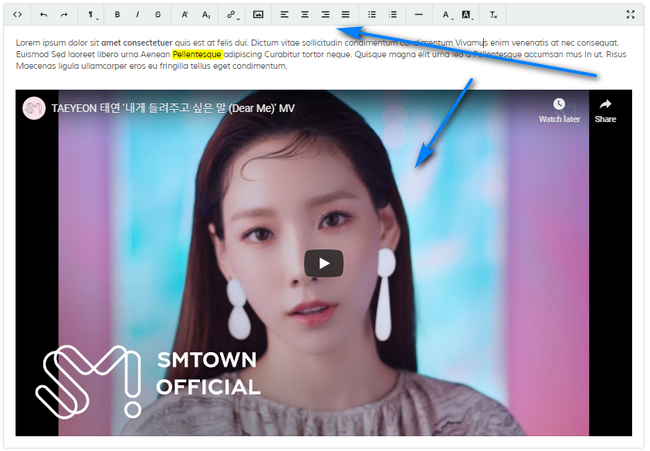
More info here.
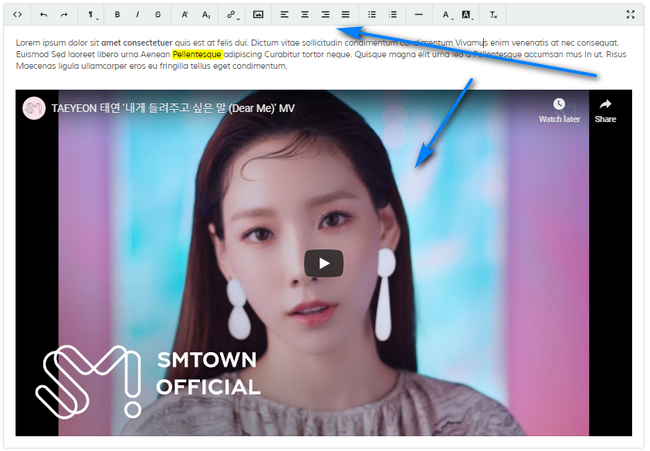
More info here.
Product > Enable Product
Enable product. Yes/No. If disabled, any commissions sent to the API are ignored.
Promotional Material > Promotional Zip/Rar File
Upload promotional archive that contains your promotional material for download by an affiliate. This can be images, banners, documents, videos etc
Files are uploaded locally into the 'content/promo' folder in sub folders for each product, so zip files can have the same name for each product.
Important: For security only the following extensions are allowed: ZIP, RAR, 7Z, PDF. You can add more in the 'ALLOWED_PRODUCT_PROMO_EXTENSIONS' option in the 'control/options.php' file.
NOTE: File uploads will remove any characters from file names that are none alphanumeric, hyphens and/or underscores. You can disable this via the 'PRODUCT_PROMO_FILE_RENAME' option in the 'control/options.php' file.
When the file has been uploaded and you access the edit screen, you will see options to view and delete the file.
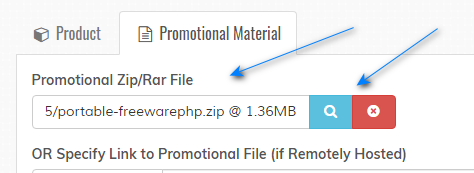
The file is immediately removed if the deletion is actioned. No need to click 'Update' in this instance.
Files are uploaded locally into the 'content/promo' folder in sub folders for each product, so zip files can have the same name for each product.
Important: For security only the following extensions are allowed: ZIP, RAR, 7Z, PDF. You can add more in the 'ALLOWED_PRODUCT_PROMO_EXTENSIONS' option in the 'control/options.php' file.
NOTE: File uploads will remove any characters from file names that are none alphanumeric, hyphens and/or underscores. You can disable this via the 'PRODUCT_PROMO_FILE_RENAME' option in the 'control/options.php' file.
When the file has been uploaded and you access the edit screen, you will see options to view and delete the file.
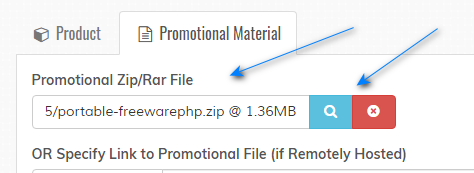
The file is immediately removed if the deletion is actioned. No need to click 'Update' in this instance.
Promotional Material > OR Specify Link to Promotional File (if Remotely Hosted)
If your promo data is remotely hosted, enter full url. Select the correct protocol from the drop down. The value in the box should NOT include 'http://' or 'https://'. If you upload a file and set a url, the url is priority and
the upload is ignored. FTP links are not supported.
Promotional Material > Promotional Info/Instructions
Here you should contain information on how an affiliate should use their affiliate ID to make money with your product. You should read
the API thoroughly before entering this information as it will depend on the types of website you have and whether you have PHP or static HTML
websites.
It will also depend on how you set the affiliate parameters as described in the API.
It will also depend on how you set the affiliate parameters as described in the API.