Manage Products
Overview
Here you can manage your products.
Column Ordering
Clicking the column headings will order the data. First click is ASC, second is DESC. Refresh screen to reset
API Code
Click the button to view the API code. For further help, use the help link or see the API page.
Edit/View Product
Click the button to edit or view a product details.
Search
Use the drop down button top right to search products. Enter product name in the box that appears.
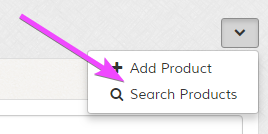
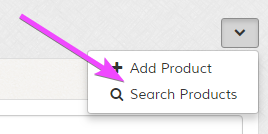
Delete Products
Click the checkboxes for any products you wish to delete, then click the 'Delete' button.