Payment Gateway Setup (Paypal Rest API)
Overview
Maian Pal uses Paypal as it's payment processing gateway via the Paypal Rest API. Paypal is a popular option for many e-commerce websites and offers fast
secure payments. Please read the instructions below carefully to set up Paypal for your store.
Please note that these docs refer to the Paypal API interface at the time of development. It may have changed since. We will revise these docs with each new release of this software, thank you.
Please note that these docs refer to the Paypal API interface at the time of development. It may have changed since. We will revise these docs with each new release of this software, thank you.
Rest API Setup
1 Sign up for a Paypal Business account.
2 Log into your account @ Paypal Developer. For testing, you will want to create two sandbox accounts, one for accepting payments (the merchant) and one for making payments (the buyer).
3 Click 'API Credentials' and 'Create App' to create an APP.
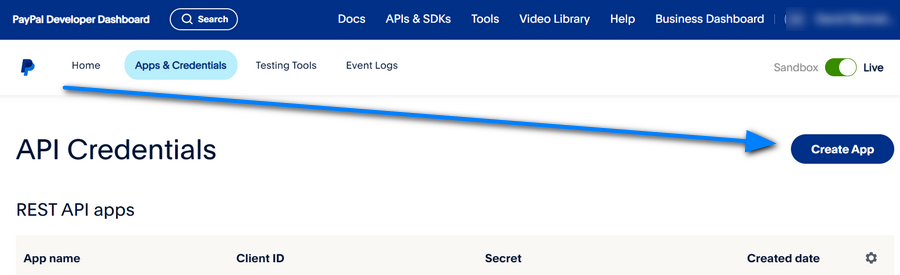
4 Click on the app you created to view your client ID and secret key. Click the eye icon to view your secret key.

5 Scroll down to 'Live Webhooks' and click 'Add Webhook'.
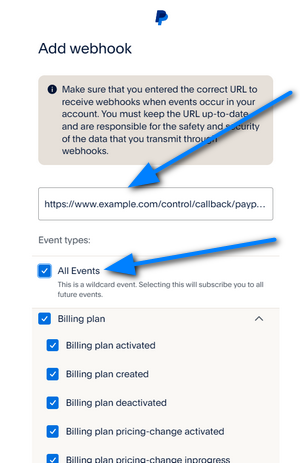
Enter the callback/endpoint 'https://www.example.com/control/callback.php' (change example.com with your installation domain) and specify All Events. Once created you will see your Webhook ID. If you have your store in a sub directory, enter the correct path to the 'control/callback.php' file.
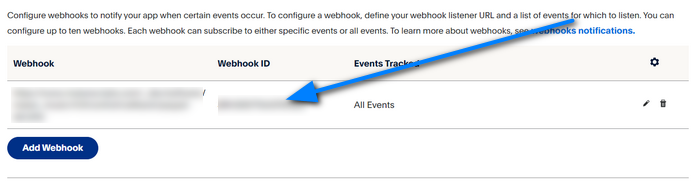
6 Enter your client ID, secret key and webhook ID key in your Maian Pal admin area:
Settings > Payment / Currency
Setup is Completed!
2 Log into your account @ Paypal Developer. For testing, you will want to create two sandbox accounts, one for accepting payments (the merchant) and one for making payments (the buyer).
3 Click 'API Credentials' and 'Create App' to create an APP.
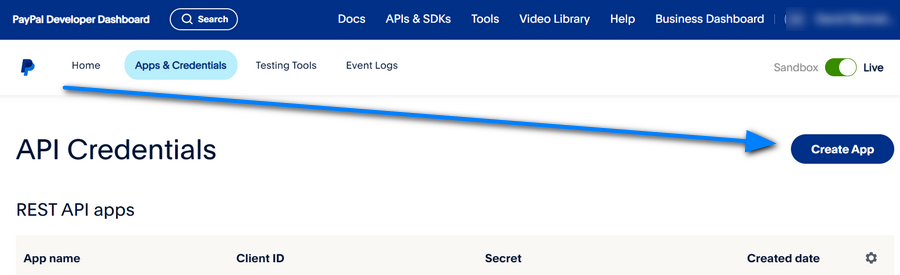
4 Click on the app you created to view your client ID and secret key. Click the eye icon to view your secret key.

5 Scroll down to 'Live Webhooks' and click 'Add Webhook'.
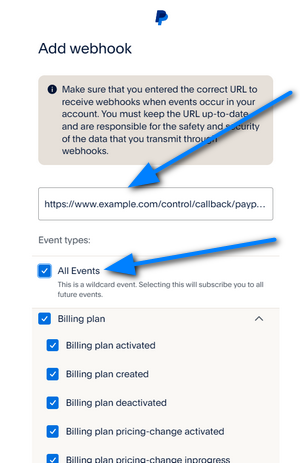
Enter the callback/endpoint 'https://www.example.com/control/callback.php' (change example.com with your installation domain) and specify All Events. Once created you will see your Webhook ID. If you have your store in a sub directory, enter the correct path to the 'control/callback.php' file.
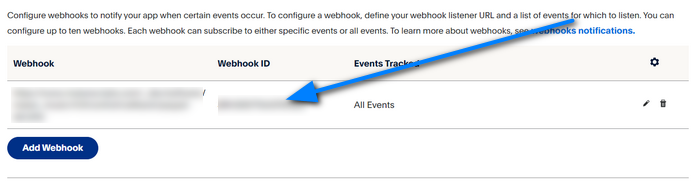
6 Enter your client ID, secret key and webhook ID key in your Maian Pal admin area:
Settings > Payment / Currency
Setup is Completed!
Enable Gateway Logging
Initially it's a good idea to enable the gateway log to make sure the callback is being received. Select 'Payment / Currency' from the left
menu in your admin area and on the 'Gateway' tab make sure 'Log Responses' is set to yes. All order processing will be logged in the 'logs' folder.
You should disable this when you go live.
You should disable this when you go live.
Sandbox
Paypal has a full test mode via it's Sandbox system. Sign up at https://developer.paypal.com/.
Test mode should be enabled before going live. Sandbox setup will be the same as above but will have different credentials.
Test mode should be enabled before going live. Sandbox setup will be the same as above but will have different credentials.
Further Information
Now that the payment gateway is set up, refer to the main install page for further instructions.