BB Code
Overview
BB Code or Bulletin Board Code is a lightweight markup language used to format data. The available tags are usually indicated by square brackets ([]) surrounding a keyword, and are parsed before being translated into a markup language that web browsers understand.
BBCode was devised to provide a safer, easier and more limited way of allowing users to format their messages.
Enable BB Code
From v3.0 onwards, BB code is enabled by default for support team members. However, the ability to enable it for visitors is optional and can be enabled
or disabled via the main settings.
Styling BB Code
BB Code is simply converted to the correct XHTML markup using classes. The BB code styling is found in the following CSS files:
admin/content/css/bbcode.css
content/*theme*/css/bbcode.css
For example if you wanted to make all code that appears between [b][/b] tags blue, find:
.bbBold {
font-weight: bold;
}
And change to:
.bbBold {
font-weight: bold;
color: blue;
}
admin/content/css/bbcode.css
content/*theme*/css/bbcode.css
For example if you wanted to make all code that appears between [b][/b] tags blue, find:
.bbBold {
font-weight: bold;
}
And change to:
.bbBold {
font-weight: bold;
color: blue;
}
Add New Tags
New tags can be added to the following class file:
control/classes/class.bbcode.php
Buttons are visible in the following files:
admin/content/system/bbcode-buttons.php
content/*theme*/bb-code.tpl.php
control/classes/class.bbcode.php
Buttons are visible in the following files:
admin/content/system/bbcode-buttons.php
content/*theme*/bb-code.tpl.php
View ALL Tags
To view all available tags click the button. This opens the all tags view in a new window.
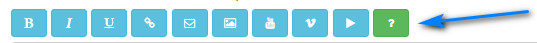
All tags are visible in the following files:
admin/content/system/bbcode-help.php
content/*theme*/bb-code-help.tpl.php
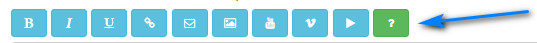
All tags are visible in the following files:
admin/content/system/bbcode-help.php
content/*theme*/bb-code-help.tpl.php
Vimeo / YouTube
The base embed code for the video sharing sites is in the main class file.
control/classes/class.bbcode.php
"VIMEO_EMBED_CODE" & "YOU_TUBE_EMBED_CODE" respectively. These should NOT be changed unless the sharing sites change their embed code.
control/classes/class.bbcode.php
"VIMEO_EMBED_CODE" & "YOU_TUBE_EMBED_CODE" respectively. These should NOT be changed unless the sharing sites change their embed code.