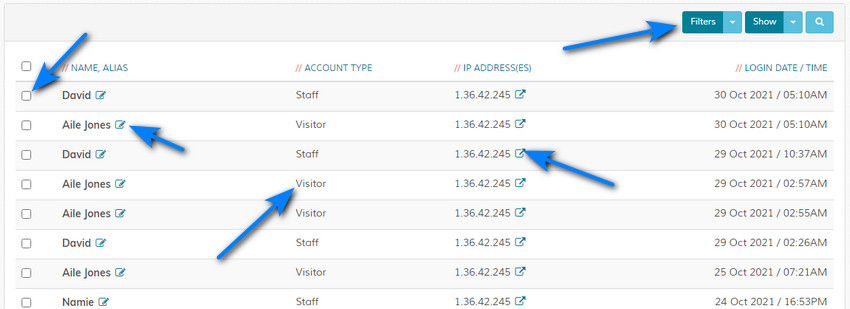Entry Log
Overview
Enables viewing of entry log. Please read carefully. Click example images to display full size version in new tab/window.
Filters
The filters allow you to filter on screen data. Alternatively, click the icon to display the search box and date filters.
Export Log to CSV
Enables log to be exported to CSV. If filters are used, log will mirror the filters.
Delete
To delete any options, click the relevant checkboxes and then click the "Delete Selected" button. A prompt will appear asking you to confirm your action. Note
that deletions cannot be undone once actioned. If permissions aren't sufficient, this option may be hidden.
Edit User
Clicking the icon next to a user will enable editing of user.
IP Info
Clicking the icon next to an IP address will show info for that IP address via "whatismyipaddress.com".
You can change the IP provider in the following file: control/options.php
You can change the IP provider in the following file: control/options.php
Clear Log
This will clear ALL entries from the log file. A prompt will appear asking you to confirm your action. Note
that deletions cannot be undone once actioned. If permissions aren't sufficient, this option may be hidden.