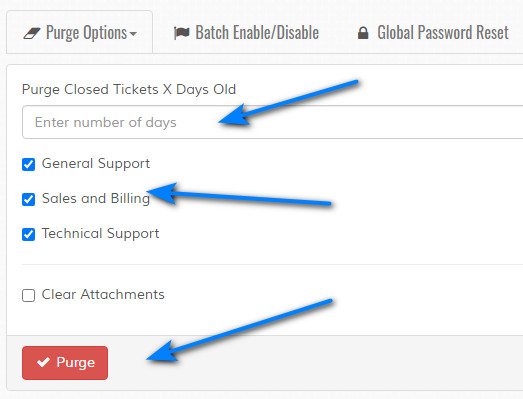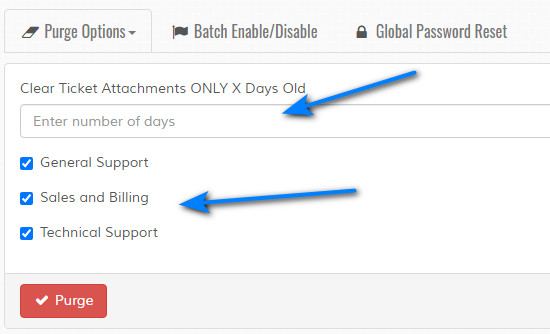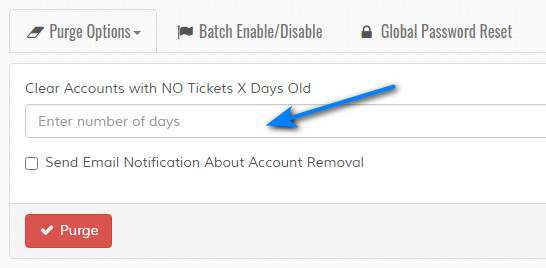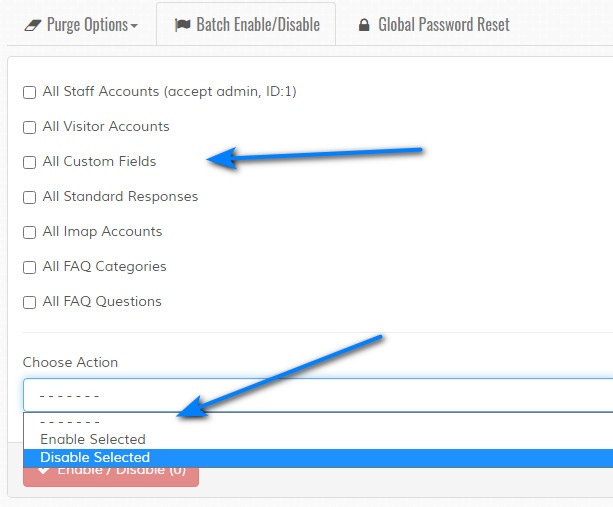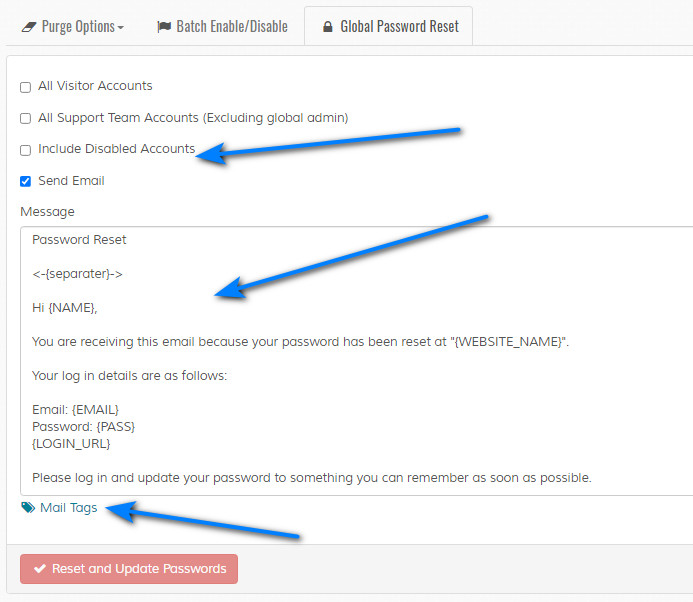Tools
Overview
Enables various batch tools and cleanup operations. Please read carefully. Click example images to display full size version in new tab/window.
Options
Days Old - Days old a ticket must be for purging.
Departments - Check departments to filter by department.
Clear Attachments - If you wish to also clear attachments, check box
Departments - Check departments to filter by department.
Clear Attachments - If you wish to also clear attachments, check box
Options
Days Old - Days old an attachment must be for purging.
Departments - Check departments to filter by department.
Departments - Check departments to filter by department.
Options
Days Old - Days old an account must be for purging. Only accounts with NO tickets at all are purged.
Send Email Notification About Account Removal - If you wish to send notification of account closure, check box.
Send Email Notification About Account Removal - If you wish to send notification of account closure, check box.
Options
Areas - Check areas you wish to perform enable or disable.
Enable Selected - Enables selected areas.
Disable Selected - Disables selected areas.
Enable Selected - Enables selected areas.
Disable Selected - Disables selected areas.
Options
All Visitor Accounts - If checked, resets all visitor account passwords.
All Support Team Accounts (Excluding global admin) - If checked, resets all support staff passwords, EXCEPT global admin (ID:1). This is a security measure and prevents the main user from being locked out of the system.
Include Disabled Accounts - If checked, will also reset disabled accounts.
Send Email - If checked, enables option to send email notification.
Message - Only visible if "Send Email" is checked. Enter message. <-{separater}-> denotes mail separater for header/footer. More info on the email template structures here.
Mail Tags - Adds tags to personalise messages. Tags must NOT be renamed.
The source template for the password reset is:
content/language/**/mail-templates/pass-reset.txt
All Support Team Accounts (Excluding global admin) - If checked, resets all support staff passwords, EXCEPT global admin (ID:1). This is a security measure and prevents the main user from being locked out of the system.
Include Disabled Accounts - If checked, will also reset disabled accounts.
Send Email - If checked, enables option to send email notification.
Message - Only visible if "Send Email" is checked. Enter message. <-{separater}-> denotes mail separater for header/footer. More info on the email template structures here.
Mail Tags - Adds tags to personalise messages. Tags must NOT be renamed.
The source template for the password reset is:
content/language/**/mail-templates/pass-reset.txt