Manage Staff
Overview
Enter and / or edit staff members. Additional staff can be set up to post journal entries.
General > Name
Enter name for staff member. Max 250 characters.
General > Email
Enter email address for staff member.
General > Enabled
Enable or disable staff member. Note that if you disable a staff member, it applies to the admin CP only. Journals
that were previously posted will still be visible in your blog.
Login > Username
Enter log in username for staff member.
Login > Password
Enter password for staff member. Click the icon to auto generate secure password. If you use this option
you'll see the password preview appear above the box. Remember to make a note of it first if you need to reference it afterwards.
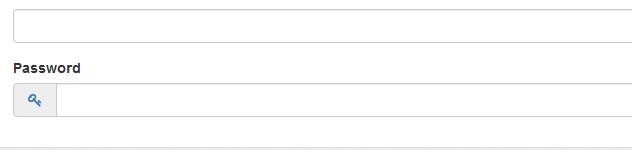
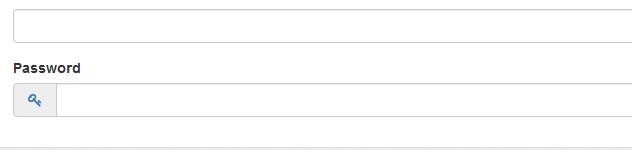
Permissions > Type
Specify staff account type.
Admin - Has access to all admin functions and features unless turned off (ie, delete permissions).
Restricted - Has access only to restricted pages. If this is chosen, you must specify the pages the staff member will have access to via the drop down. Use the ctrl key for multiple selections.

Admin - Has access to all admin functions and features unless turned off (ie, delete permissions).
Restricted - Has access only to restricted pages. If this is chosen, you must specify the pages the staff member will have access to via the drop down. Use the ctrl key for multiple selections.

Permissions > Can Only View Personal Journals
If set to yes, staff member can ONLY view journals they have posted.
Options > Can Post Tweets
If the twitter api is set up and activated correctly and this option is enabled, staff can post tweets.
Options > Has Delete Privileges
If set to yes, staff member has delete privileges. If disabled, no delete options are shown for any admin page.
Options > Receive Email Notification When Other Staff Post Journals
If enabled, staff member will receive email notification if other staff members post journals. Note that for the global admin user (set in 'control/_cfg.php'),
the option is in that file via the 'LG_NOTIFICATIONS' option.
Notes
Backend notes only. Clicking the crosshair shows a bigger textarea. This might be useful for small devices.


Staff List
1 To delete, use checkboxes and the delete button. You can select all via the icon.
2 To edit, click the icon.
3 ID numbers might be required for certain other admin operations.
2 To edit, click the icon.
3 ID numbers might be required for certain other admin operations.
Note that deleting a staff member will delete all journals posted by that member.