Visitor Uploads
Overview
Here you can view at a glance visitor uploaded images. Only applicable if the visitor upload option is enabled.
Using this feature can result in the uploading of illegal images or images
that contain disturbing content. Maian Media accepts no liability if this feature is abused on your server
and results in prosecution. Please enable this feature with extreme caution, thank you!
Sort Options
Accessed via the button top right:
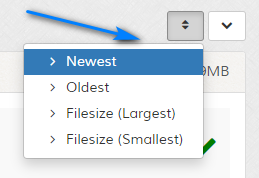
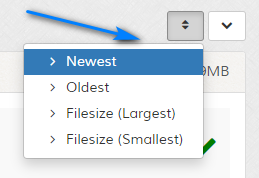
Filter Options / Search / Delete Options
Accessed via the button top right:
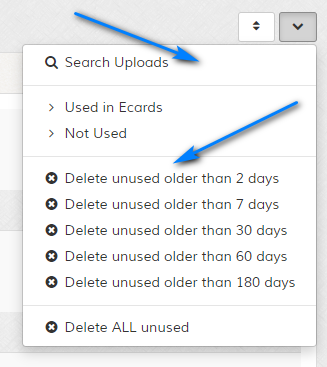
Search will search the mime type, file name, folder name and ip fields only.
Some one click batch delete options are located here too. If you would like more date ranges, edit the 'UPLOADS_DAY_RANGES' constant in the 'admin/control/options.php' file.
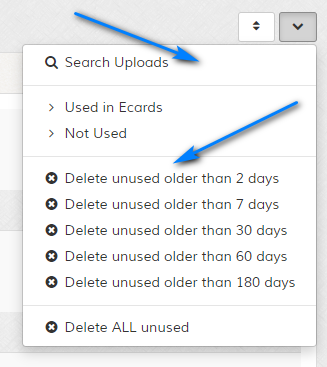
Search will search the mime type, file name, folder name and ip fields only.
Some one click batch delete options are located here too. If you would like more date ranges, edit the 'UPLOADS_DAY_RANGES' constant in the 'admin/control/options.php' file.
Visitor Uploads List
1 To delete, use checkboxes and the delete button. You can select all via the icon.
2 To view info about an IP, click the IP address. To set your preferred service, edit the 'IP_LOOKUP' constant in the 'admin/control/options.php' file.
2 To view info about an IP, click the IP address. To set your preferred service, edit the 'IP_LOOKUP' constant in the 'admin/control/options.php' file.
Used / Not Used
A icon is shown if an image was used in an ecard. View Ecard link will be shown on the info bar.
A icon is shown if an image has not been used. Bear in mind that very recent uploads may still be in the composing stages.
A icon is shown if an image has not been used. Bear in mind that very recent uploads may still be in the composing stages.