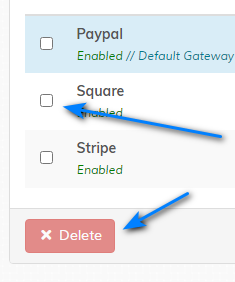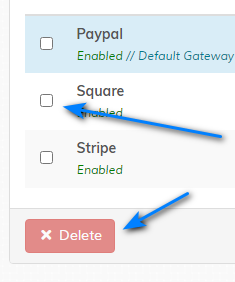Payment Gateways
Introduction
Maian Music supports the payment methods below for secure credit card payments. Maian Music has no server-to-server integrations, meaning the buyer will always leave your site to pay via the gateway.
Most gateways offer many customisation options for their hosted solutions, some of which are integrated in Maian Music. Having the gateway host the payment page reduces the cost of PCI compliancy, required by many banks.
Most gateways offer many customisation options for their hosted solutions, some of which are integrated in Maian Music. Having the gateway host the payment page reduces the cost of PCI compliancy, required by many banks.
SSL
Your server MUST have a SSL certificate installed for secure payment processing.
Test Mode (Recommended)
It is recommended you enable test mode for any gateway first to make sure the payment routines are working ok.
Don't forget to switch to live when your store goes live.
Don't forget to switch to live when your store goes live.
Debugging
All operations are logged to a text file, so you can see where a payment might be failing. Enable the logs in admin:
Settings > Payment > Enable Gateway Log
It is recommended you leave logging enabled for the first few payments to make sure everything is working. You should NOT leave this enabled all the time as the log may contain sensitive server information, such as server paths.
Settings > Payment > Enable Gateway Log
It is recommended you leave logging enabled for the first few payments to make sure everything is working. You should NOT leave this enabled all the time as the log may contain sensitive server information, such as server paths.
Supported Payment Gateways
Paypal Rest API
Stripe
Square
Delete Gateways
Use the checkboxes to delete gateways. This is none reversible. If you need to add
a gateway back you'll need to install from backup or run the installer again.