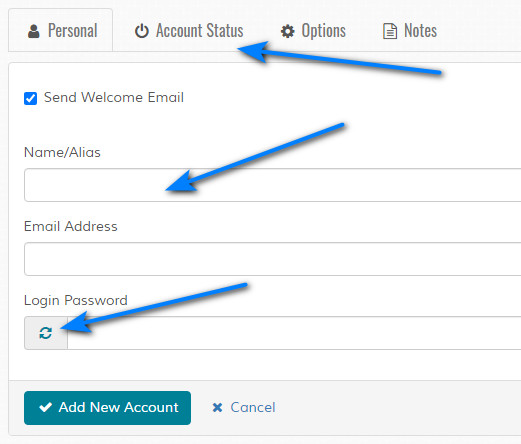Add Account
Overview
Enables adding of new account. Please read carefully. Click example images to display full size version in new tab/window.
Personal
Send Welcome Email - Only shown when adding an account. If enabled, sends welcome email to visitor detailing their support account and login details.
Name/Alias - Name or alias of account holder.
Email Address - Email address for account. MUST be unique and the system will check this on submit.
Login Password - Enter account password. Click the icon to auto create password. Password generated will be shown. See the following screenshot:
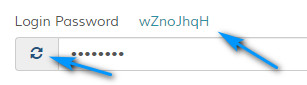
When editing, leave blank for same password.
Name/Alias - Name or alias of account holder.
Email Address - Email address for account. MUST be unique and the system will check this on submit.
Login Password - Enter account password. Click the icon to auto create password. Password generated will be shown. See the following screenshot:
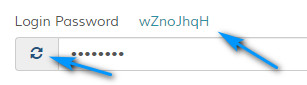
When editing, leave blank for same password.
Account Status
Enable Account - Enable or disable account.
Reason if Disabled - Reason if disabled.
Reason if Disabled - Reason if disabled.
Options
Enable Entry Log - Enable entry log for this visitor? If enabled, logs entry IP, time and date. Viewable on entry log screen.
Timezone - Timezone for visitor account. If not set, defaults to main timezone in settings.
Language Set - Language set for visitor account if using multi language option.
IP Address - IP address. If not known, leave blank. It will be updated the first time the visitor logs in.
Timezone - Timezone for visitor account. If not set, defaults to main timezone in settings.
Language Set - Language set for visitor account if using multi language option.
IP Address - IP address. If not known, leave blank. It will be updated the first time the visitor logs in.
Notes
Backend admin notes. Optional.