Search Sales
Overview
Enables you to search your sales inventory. Useful if you need to locate a certain sale.
Use the options provided. At least 1 option must be specified.
Invoice numbers work with or without zeros. Example: 00034 & just 34 would both work.
Clicking the icon will reset all fields.
Use the options provided. At least 1 option must be specified.
Invoice numbers work with or without zeros. Example: 00034 & just 34 would both work.
Clicking the icon will reset all fields.
Results View
Once a search is performed, results can be filtered via the icon. Clicking the
icon removes the results and puts the search boxes back. At that point you can simply refresh
the page if you want to see the previous results again.
For an overview of the individual sale options, see the view sales docs.
For an overview of the individual sale options, see the view sales docs.
Batch Update / Export / Delete
Check the boxes next to a sale and use the buttons provided to do the relevant action.
Batch Create Invoices & Packing Slips
To batch create PDFs, click the PDF button. You can choose between packing slips and invoices.
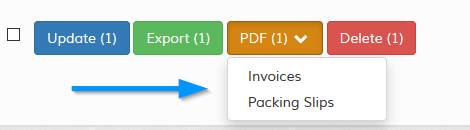
PDFs can be different for personal accounts and trade accounts. PDF template information here.
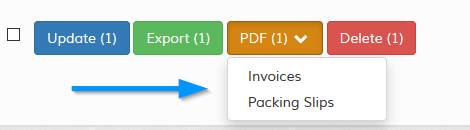
PDFs can be different for personal accounts and trade accounts. PDF template information here.