Add New Page
Overview
Here you can add a new page to a lockbox or the main portal. Pages can have static information
or via the custom template option can contain more complex code. You can also use them to post deals
that expire after a certain amount of time, or restrict pages to certain members (lockbox area).
General > Name/Title
This is the name or title of your page. Max 250 chars.
General > Information
Enter details or information to appear on page. Use the WYSIWYG editor for
formatting. Click the crosshair on the right to switch to full screen editing.
Lockbox Variables - Use variables in your page information. Variables are added when adding a lockbox. Note that for portal pages, variables are ignored.
Lockbox Variables - Use variables in your page information. Variables are added when adding a lockbox. Note that for portal pages, variables are ignored.
Lockbox > Select Lockbox
Select which lockbox this page applies to. When a member is logged in, they will
see a link to this page. If you select 'Portal Only', the page is viewable in the none member portal area by default, but
can still be accessed by a member if logged in.
Lockbox > Load from Custom Template
Select this option to load from a custom template. This is useful if you need
to create a page and add custom code. Custom templates must be uploaded into the 'custom-templates' folder
in your lockbox or portal template sets. Custom templates must start 'custom_' to be picked up by the system and have
a .tpl.php extension. See the example file and README.md file in the 'custom-templates' folder for further help.
Members > Restrict to Members
Use this option to restrict lockbox pages to individual members only. If you select
'Portal Only' this tab is hidden. Use the input box to search for members, when you find the desired member, click to
add member to list. Note that the member isn't actually added until the 'Add Page' or 'Update Page' button is clicked. Likewise click the delete
button to remove a member and then the 'Add Page' or 'Update Page' button to perform action.
Members are shown beneath the input box. See below example.
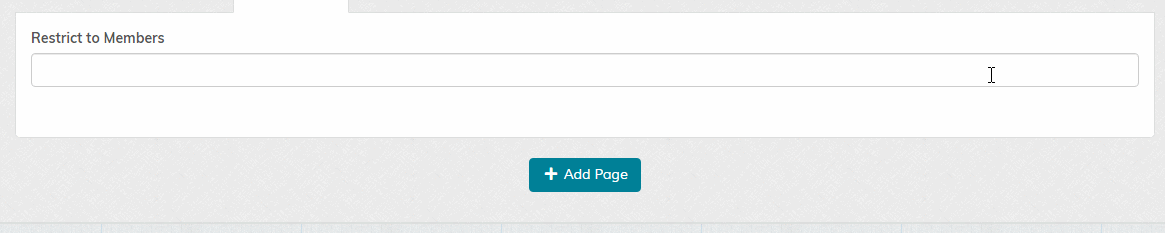
Members are shown beneath the input box. See below example.
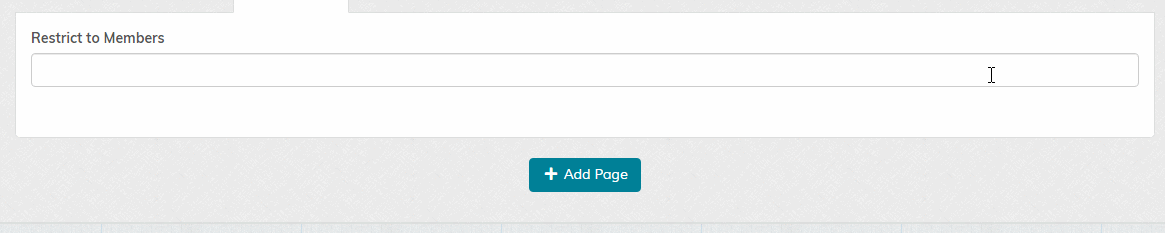
Options > Date Page Expires
Use this option if you want the page to expire on a certain date. Useful for promotions. Click in box to launch
calendar and select date from calendar.
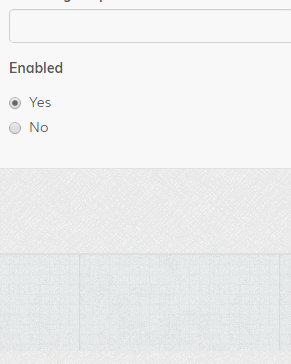
By default expired pages will auto delete on the date you set. If you prefer not to have them delete, change the value of the 'AUTO_DEL_EXP_PAGES' constant in the 'control/_userdef.php' file. Expired pages if not deleted cannot be accessed.
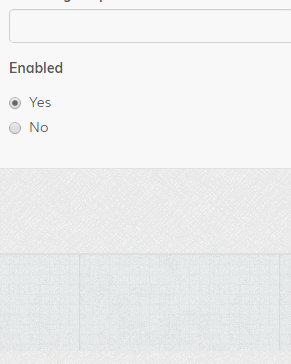
By default expired pages will auto delete on the date you set. If you prefer not to have them delete, change the value of the 'AUTO_DEL_EXP_PAGES' constant in the 'control/_userdef.php' file. Expired pages if not deleted cannot be accessed.
Options > Enabled
Enable or disable page.