SETUP INSTRUCTIONS Gateway: Square
Gateway Name
Display name for gateway. Max 100 chars.
Website
Webpage for gateway.
Enabled
Yes to enable, No to disable
Class to Load
Each gateway has files, for Square these must be named and exist as follows:
control/callback/square.php
control/classes/gateways/class.square.php
control/classes/gateways/class.square.php
Display Image
For cosmetics only, should exist in the following locations:
admin/content/images/gateways/
content/**THEME**/images/gateways/
content/**THEME**/images/gateways/
Document Page
The corresponding document page for this gateway. Located in the "docs" folder. Gateway docs file must start "gw-" for the
system to pick it up. See existing files for examples. This is optional, if there is no docs file, leave blank.
Parameters
Key/Value pairs that can contain data to be sent to the gateway or used to validate a response from the
gateway. By default no parameters are used unless created in the relevant class files. You can add more parameters if you want to
pass additional info to the gateway.
Note that the values must be entered on the right, the left values are the parameter names and MUST not be changed.
Depending on the getway, parameter names are sent as either $_POST or $_GET values.
To add / remove parameter lines, use the +/- buttons.

Note that nothing is actually updated until the "Update Gateway" is clicked. More info on parameters on the add gateway example page.
Note that if you prefer the values to be hidden, enable the "Always Hide Gateway Parameter Values" in your settings via the Payment tab.
Note that the values must be entered on the right, the left values are the parameter names and MUST not be changed.
Depending on the getway, parameter names are sent as either $_POST or $_GET values.
To add / remove parameter lines, use the +/- buttons.

Note that nothing is actually updated until the "Update Gateway" is clicked. More info on parameters on the add gateway example page.
Note that if you prefer the values to be hidden, enable the "Always Hide Gateway Parameter Values" in your settings via the Payment tab.
Default Parameters
The following parameters should be set as defaults, eg: The values below appear in the left (key) boxes, your own values
in the right boxes. They should be included when the system is installed, you just need to fill in the values:
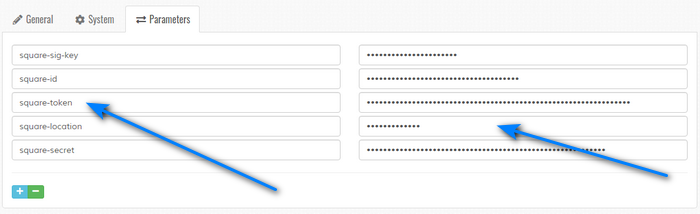
square-sig-key => Square Webhook Signature Key as set in your Square Control Panel
square-id => Square Application ID as set in your Square Control Panel
square-token => Square Access Token as set in your Square Control Panel
square-location => Square Location as set in your Square Control Panel
square-secret => Square Secret Key as set in your Square Control Panel
Example screenshot:square-id => Square Application ID as set in your Square Control Panel
square-token => Square Access Token as set in your Square Control Panel
square-location => Square Location as set in your Square Control Panel
square-secret => Square Secret Key as set in your Square Control Panel
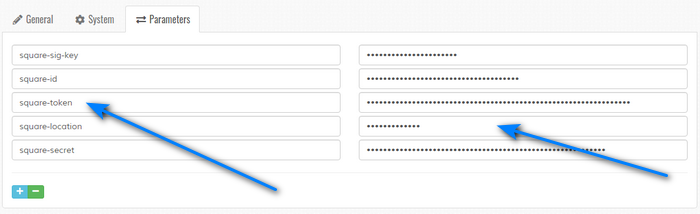
Integration Instructions
Click the button above for details on how to set up the gateway.